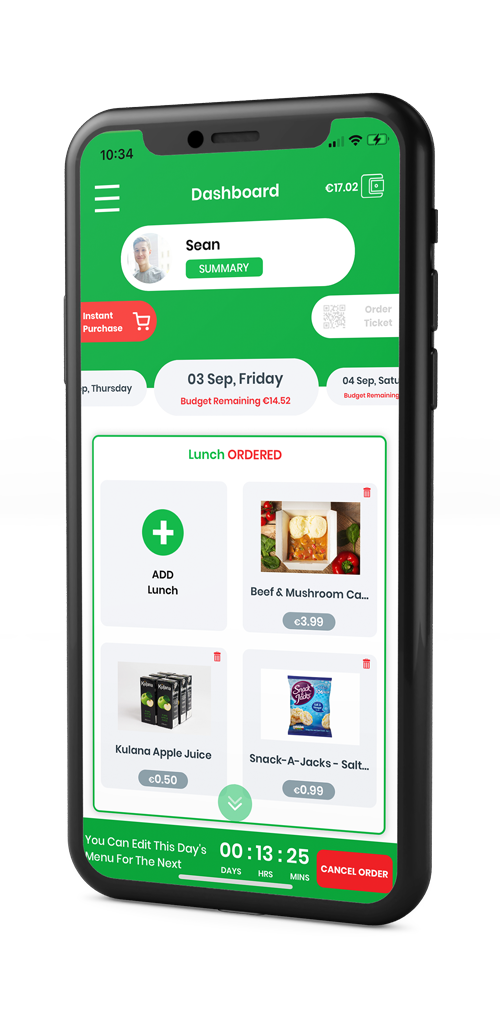Fresh, hot, tasty & affordable
ORDER VIA THE FOOD VILLAGE APP & EXPERIENCE SCHOOL MEALS LIKE NEVER BEFORE!
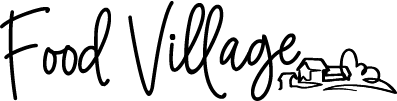
FREQUENTLY ASKED QUESTIONS, ANSWERED
Browse through our Frequently Asked Questions to find further details on any aspect of our service you may have questions about. If you can’t find an answer to your question please get in touch with us and we will be happy to answer your query.
How do I place an order?
To place an order from your dashboard, go to the date you would like this meal delivered into School. Choose which break you are ordering for and click the Add button. This will open our menu where you select from over 200 different options. To select an item simply click on that meal and a green tick will appear, this green tick means this item has been added to your order. If you wish to deselect the same item simple tap on that meal again and the green tick will disappear.
In the menu you will find 3 main sections to choose from: Main Meals, Snacks and Drinks. In each main section you will find multiple categories such as Roast Dinner, Pasta, Rice etc. navigate through these different categories to see these meals by swiping left and right. Once you have made your selections, use the green next button or the red back button to navigate through the menu. After the selections are made you will see a summary of the order. Here confirm or edit your selections. Once you are happy with your menu selections click submit. Next you will be asked if you would like to set this menu up for the same day for the rest of the school year or for this date selected only.
Congratulations your menu is now set. Your menu will be locked 36 hours before delivery. Once your menu is locked you will not be able to change your order and your wallet will be deducted for the order.
I don't have a School Code, how can i sign up?
Please contact your School directly to access your Schools unique code.
Additionally you can also visit your school’s page on the FoodVillage.ie website to find your unique code also.
How do I make an order?
After you have created a student or parent account. Go to your dashboard. Select the date you would like to receive these meals in school. ORDERS MUST BE PLACED AT LEAST 36 HOURS IN ADVANCE. Click the add button which will launch the selection menu, you will see 3 main sections Main Meals, Snacks and Drinks. Each Section has multiple categories which you can easy browse through my swiping left or right. To select a meal option simply tap that meal and a green tick will appear and this will be added to your order. Navigate through each section, selecting your items my tapping the Green – Next or Red – Back button on the bottom of the screen.
Once you have navigated through each section you will see an order summary screen which will ask if you are happy with your choice or if you need to make any changed. If you are happy with your meal choices, select submit. Now you will be asked if you would like to use these choices as a recurring menu for the same day every week of if you would like to only choose these meals for the date you selected only. Once you confirm these choices, your order has been placed and you will now see this in your dashboard.
What is Food Village?
Food Village is an innovative new school meal service, created specifically for Students so they can enjoy fresh, hot, tasty & affordable meals at school everyday.
We want to change the landscape of School Lunches. Gone are the days of the same sandwich every day, lets allow our students the choice of hot, nutritious meals. Our team of chefs prepares each meal fresh the morning of delivery, we then deliver these into School, heat, and distribute to students in a fast scan-and-go manner, ensuring no long queues and all at an extremely affordable price with items from as little as €0.99.
Students can enjoy a choice of over 200+ Full Hot Meals, Salads, Sandwiches, Wraps, Soups, Snacks, Drinks, and More. Picky appetites are welcomed with open arms, our menu includes plenty of options for Vegan, Vegetarian & Gluten-Free meals plus rest at ease with our fully comprehensive allergy management plan, which allows us to carefully cater to any child with allergens and exclude these options from their menu automatically.
Food Village offers over 10 years’ experience in the school meals business with over 200,000 lunches created in our state-of-the-art facilities every week and multiple awards and accreditations. The flexibility of the Food Village app is a long-awaited service for Students. We want to change the landscape of School meals, students deserve choice, value for money and tasty nutritious options. Once you have downloaded the Food Village app you have the option to link with a parent account which will allow your parents full control over the wallet section of the app or choose to keep your account independent and manage your own wallet and budgets.
What are the benefits of using Food Village?
200+ Meal Choices, Hot Meals direct from School, Great value for money, Convivence, set repeat orders for the entire year if you wish or for a single day of the week only, easy ordering via our App, no long queues, cashless. State of the art new revolution for school meals.
How do I sign up?
Simply download the App from the App Store or Google Play, sign up as a student or a Parent, enter your School’s unique code and start setting your menu.
How do I find my Schools Code?
Your Schools code is a unique code issued to your School only. You code will be included in the literature you receive about Food Village.
Alternatively ask your School directly for their unique code or visit your school’s page on the FoodVillage.ie website to find your unique code also.
I forgot to place an order, can I still get lunch?
The Instant Purchase Menu allows students to buy from a small selection of popular favourites directly at the school kiosks. These meals are chosen automatically by our AI system, which identifies the most commonly ordered items in each school.
This menu is designed as a convenience option for students who may have missed the 36-hour pre-order window required by our chefs. Availability is limited, and items may sell out quickly, so students should not rely on this menu daily.
All Instant Purchase meals are cashless and must be purchased by card at the kiosks within the school.
What is the instant purchase menu?
The Instant Purchase Menu is a small selection of popular meals that students can buy directly at the school kiosks. The items are automatically chosen by our AI system based on the most commonly ordered meals in each school.
This menu is intended as a convenience option for students who miss the 36-hour pre-order window required by our chefs. Availability is limited, so students should not rely on it daily. All purchases are cashless and must be made by card at the kiosks.
Why Can’t I place an order for tomorrow?
All Food Village meals must be pre-ordered at least 36 hours in advance to allow our chefs time to prepare fresh meals. If you miss this window, you won’t be able to order for the next day.
However, the Instant Purchase Menu offers a small selection of popular meals that can be bought directly at the school kiosks. These items are limited in quantity and cashless, so they should not be relied on daily. To guarantee your favourite meals, you can use your dashboard to pre-order up to 6 weeks in advance and never miss out.
How much are your lunches?
Prices start from €0.99. We aim to provide great value with fresh, nutritious, and tasty meals that are affordable for students while maintaining high quality across our menu.
Why do I need to pre-order in advance?
Food Village is primarily a pre-order service. Orders must be placed at least 36 hours in advance to give our chefs time to prepare fresh meals with the right ingredients for delivery to your school on the morning of consumption.
Here are some examples of the minimum ordering timeframes:
- Order by Midnight Sunday → Earliest Meal Day: Tuesday
- Order by Midnight Monday → Earliest Meal Day: Wednesday
- Order by Midnight Tuesday → Earliest Meal Day: Thursday
- Order by Midnight Wednesday → Earliest Meal Day: Friday
- Order by Midnight Thursday → Earliest Meal Day: Monday
- Order by Midnight Friday → Earliest Meal Day: Monday
- Order by Midnight Saturday → Earliest Meal Day: Monday
This ensures every meal is fresh, tasty, and ready on time for students.
Do I have to make an order every week?
Not at all, you can set your order to repeat for the entire School year. You can easily change and edit these orders and meals at any time though your dashboard.
How do I know I will receive my order?
Your order will show in your dashboard. Pre-order is locked 36 hours prior to delivery. These orders cannot be changed and have already been charged from your wallet. Each morning you will receive a notification through the Food Village App letting you know your order has been placed successfully and will be received in School.
I want to change my order?
You can edit or change your pre-order once it has not been locked. Pre-order’s are locked 36 hours before delivery. In the Food Village App, you will see a countdown timer which will show you the exact time left in which that day’s meals have time left to edit or change.
How do I know lunch is ordered?
Pre-orders are locked 36 hours before they are due at School. Once your order is locked it cannot be edited and has been officially placed and will be charged from your wallet. Your wallet will be charged for orders at midnight the day before delivery.
Can I pay Cash for extra on the day?
Unfortunately, no. Food Village is a pre-paid, cashless service. All meals and extras must be purchased using your online wallet or card through the app or at the school kiosks.
WALLET AND PAYMENT QUESTIONS
When will my orders be charged from my wallet?
Your wallet will be charged when your menu has been locked and cannot be changed. This happens at midnight the night before delivery. For example, if your order is due in School on Wednesday. Your order will be locked, and payment will be taken from your wallet on Monday at midnight.
What is Auto Top Up?
Auto Top up, using intelligent smart learning to automatically top up your wallet from the bank card you have added to your account. Ensuring you always have enough money in your wallet to cover your orders for the next 7 days. This artificial intelligence works by calculating up the next 7 days orders from your account.
Why is my account getting topped up when I have credit in the wallet of my app?
Although you may have credit in wallet, our Auto top up feature calculates the next 7 days of orders for your account. If you do not have enough credit to cover these 7 days our auto top up will add the remaining funds to cover a 7 day period to your account.
My order didn’t go through, why?
If your order has not been placed in our system, you do not have enough credit in your wallet balance and will need to manually top up. Select our Auto top up to ensure you always have enough funds in your wallet.
What is Manual Top Up?
Manual Top up, requires you to manually go into your wallet and top-up your account by a value. Our manual top-up amounts start at €5. Please ensure you have enough credit in your wallet to cover the cost of your orders. The total price of your order will be deducted from your wallet balance at midnight 36 hours before your order is received in School. For example, if you are receiving an order in School on a Friday, your order will be confirmed at midnight on Wednesday. This is when the funds will be deducted from your wallet balance.
How to I change between auto and manual top up?
In your wallet section, where you add a card, you will see a switch on the bottom left corner to change between Auto and Manual Top-up. By default, your account has been set to Auto. In order to switch to manual, top up you need to turn Auto Top up off. This will instantly change your account settings.
Where can I see my transaction history?
You can easily view a full transaction history of all your wallet activity. Navigate to Wallet and transactions. Here you will find a full list of credits and debits from your wallet.
I have an issue with charges to my wallet?
If you have any issues or questions about your wallet, please do not hesitate in contacting us either via the App by navigating to your order history and registering a discrepancy. Or email us at info@foodvillage.ie please ensure you tell us the name and email address used on your account so we can find your account and investigate any problems you may be having.
OTHER QUESTIONS
How to cancel an order?
You can cancel a single item, an entire day, or the same item across multiple days. Orders can only be cancelled up to 36 hours before delivery.
On your dashboard, a countdown timer shows how much time is left to edit or cancel your order. Once the order is locked, the timer disappears and a message will indicate that we are preparing your meals. At this point, your wallet has been charged and the kitchen is already preparing your order, so it cannot be cancelled.
Are you a nut free establishment?
Our kitchens are 100% nut free. We work very closely with our suppliers to ensure all produce we receive is also nut free.