ORDER SCHOOL MEALS WITH EASE
Secure your child’s meals in advance by installing our mobile app, exploring a diverse menu boasting over 200 distinct selections, completing transactions seamlessly within the app, configuring daily spending limits, arranging advance meal orders for any desired duration, no order restrictions, gaining insights into your child’s lunch choices, and so much more.
FOOD VILLAGE & PARENTS
A Cutting-Edge Schol Meal Solution Tailored to Parents and Students Alike.
Experience a revolutionary hot meal service designed for both parents and students. Students relish in school-delivered, flavorful, and cost-effective hot meals, while parents revel in the convenience of app-based ordering, budget customization, recurring orders, access to order records, and seamless online payments

SIGN UP
Download the Mobile APP and choose I am Parent at sign up. Once your parent account is set up either create a new student (remember to use their school email address) or link to a student if they have already downloaded the app and signed up themselves.

LINKING WITH A STUDENT
If your child/student has already signed up for the Food Village service. You as a parent can link to their account. This allows you full control of the student account. Parent accounts are in full control of the wallet orders and setting up the student daily spending budget.

ONLINE PAYMENT
Add a card to your account and securly pay for your orders online. Set up Auto top-up to allow our app to calculate your order total over the next 7 days and ensure your account is always in credit or choose to manually top-up with the amount of your choice. The total of your order will be deducted from your wallet balance 36 hours before delivery when your order is locked.

Set a Daily Budget
As a Parent account you can ensure orders don’t become too expensive by setting a daily budget that your child cannot exceed when placing orders.
No subscription, no obligation!
Craft your daily menu or select specific days – the choice is entirely yours!

Choice
Explore a diverse selection of more than 200 meals, snacks, and beverages. Ranging from classic hot roast dinners to comforting homemade soups and vibrant, crisp salads bursting with freshness.

Setting up a Menu
Establish a menu to recur throughout the entire school year, on your chosen daily basis, or a few selected days each week. By pre-ordering meals, you gain assurance about the days your child/student will relish school lunches, alleviating any lunchtime concerns.

Multiple Children
Simplify the process by including all your children under a single parent account. This ensures seamless, simultaneous ordering for everyone, eliminating the need for multiple logins and any potential confusion.

De-Link Accounts
When your child/studnet is old enough to manage their own account and wallet, you can de-link them from your parent account. This gives the child/student access to their own wallet, so they can add their own card and set their own daily spending budget. It’s all a part of growing up.

Allergy Management
The Food Village ordering App offers an inbuilt allergy management system which means when you choose an allergen in your profile you will not see any menu items that contain that allergen so no accidental orders.

Pre-Paid Collection
Food Village service is a Cashless ordering facility. All items are pre-paid securely online via the App. Orders are locked 36 hours before delivery. Once an order is locked it cannot be edited and will be charged from your card.

History
Easily view your childs full order history and transaction history

Transparency for parents
Manage your Child’s diet and see a full order history for everyday. Parents can edit or delete menu items or complete orders.
Introducing Food Village – the ultimate destination for fresh, hot, tasty, and affordable school meals. Say goodbye to the hassle of packing lunches every morning and the disappointment of sold-out items. With our innovative mobile App ordering system, you can easily schedule orders for your student on a daily, weekly, monthly, or even yearly basis. Our flexible service guarantees your order each day, providing students with a range of nutritious and delicious meals. As a parent, you have complete control over your student’s lunch, whether you want to place orders for them or simply monitor their choices. No more worrying about large lunch bills or dealing with cash. With Food Village, you can set a daily budget to ensure spending is within your desired limits. We have spent two years perfecting our ordering system, ensuring that it offers the best value, choice, and ease of use. Join our village today and experience the future of school lunches!
QUESTIONS ABOUT PARENT ACCOUNTS, ANSWERED
What are the benefits for a parent to use Food Village?
Food Village introduces an unparalleled innovation in the realm of school meals. Our cutting-edge mobile app simplifies the process of ordering, offering students a delectable array of freshly crafted, nutritious, and flavorful meals. These orders are seamlessly placed online through the app and conveniently collected within the school premises.
Bid farewell to morning lunchbox rushes and the need for students to venture off-campus to local stores, only to encounter disappointment when their desired items are unavailable. With Food Village, your daily orders are secured without fail. Our advanced pre-ordering system empowers you to schedule meal deliveries for your student on a daily, weekly, monthly, or even yearly basis, catering to your preferences.
Food Village Parent accounts bring forth a spectrum of flexibility, allowing you to determine the level of influence you wish to wield over your student’s lunch choices. Whether it’s placing orders or simply monitoring selections, these accounts grant you comprehensive oversight. Furthermore, parents hold the reins of spending, eliminating hefty lunch bills and the need for weekly cash disbursements. As a Food Village Parent account holder, you can empower your child/student to take charge of orders while setting a daily budget threshold to ensure spending aligns with your set value.
The development of our adaptable School Meals App has spanned two years, an endeavor undertaken to guarantee peak performance in ordering, service quality, and culinary excellence, thereby delivering unrivaled value, choice, and convenience in the market.
A transformative shift in the landscape of school lunch provisioning is underway, and we are thrilled to have you embark on this journey with our community.
How do i order as a parent?
To order as a Parent you have to either link an existing student account or create a new student account.
Option 1 : Create a new Student Account
After signing up as a parent you will see the option to create a new student or link an existing student. If you choose to create a new student, you need to enter the student’s unique email address (Use the student’s school email address, if possible). Once your student/child has been linked or created in your parent account, you can now create edit or delete orders.
Option 2: Link existing student account – Use this option if your child/student has already signed up for the Food Village App.
After signing up as a parent you will see the option to create a new student or link existing student. Choose link existing student, enter the email address your student used to sign up for their account and they will appear in the results. Once your student/child has been linked in your parent account, you can now create edit or delete orders.
Once a parent account has been added or linked to a student account, the parent is automatically in control of the wallet section. This means only parents see the wallet section. Only parents can add a card and funds to their wallet and only parents can set a daily budget. In order for your student to add their own bank card and manage their own wallet, a parent account must de-link from the student account.
Can I give my child cash?
No unfortunately not, we are a pre-order cashless service. All payments are made online using your card and wallet.
When will my orders be charged from my wallet?
Your wallet will be charged when your menu has been locked and cannot be changed. This happens at midnight the night before delivery. 36 hours before delivery. For example, if your order is due in School on Wednesday. Your order will be locked, and payment will be taken from your wallet on Monday at midnight.
Why hasn't my wallet balance updated?
Your wallet balance will update at midnight 36 hours before delivery. Your wallet is only charged when an order is locked. Orders are locked to allow our chef’s time to prepare your order for delivery to school.
How to set a holiday?
By default your school calendar has been set with your Schools Calendar, these include mid-terms and scheduled closed days for your School. You will need to add any additional days that you will not be in school, such as planned days off, work experience days etc.
What if I my child is absent from school?
In order for you to cancel an order we require you to cancel this order with the 36 hour time frame before an order is locked. We understand sick days do not happen in advance and unfortunately, we cannot cancel orders with less than 36 hours’ notice. Login to your app and cancel your order if it is within this 36 hour time frame.
Am I still charged if the school is closed?
No you will not be able to place an order on days when your School is closed.
I have more than 1 Child in the same School
You can easily add multiple students/children to your account. To navigate between students and their dashboards simply swipe across on their name at the top of your dashboard. You can see the full details of your added students/children by navigating to your students.
My child is old enough to manage their own account, what do I need to do?
To delink a student from your account, navigate to the student’s section. Click on the profile you would like to de-link; you will see a pencil icon on the right side to edit this student. Once in the student’s profile page you can see the button highlighted Green that this student is linked to your account. Click the un-link student to remove this student from your account. Once you un-link a student from your parent account, they will have full control of their wallet, budget and spending.
How do I contact Food Village?
If you cannot see the information you require within our Frequently Asked Questions section. Please contact us via phone on (01) 525 3412 or via email to: info@foodvillage.ie and we would be happy to help. Thank You for using Food Village.
MORE QUESTIONS?
Browse through our Frequently Asked Questions to find further details on any aspect of our service you may have questions about. If you can’t find an answer to your question please contact us.
HOW TO LINK TO A STUDENT ACCOUNT
HOW TO SET A DAILY BUDGET
FOOD VILLAGE BENEFITS
Manage your orders from anywhere, anytime.
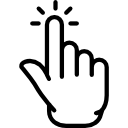
Stress-free
Rest easy knowing what your child is eating and manage daily. Enjoy fewer trips to the store with pre-planned, pre-paid meals.
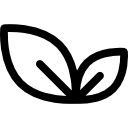
Dietarily diverse
Picky appetites welcome! Food Village offers Vegan, Veggie & Gluten-Free options with a full allergy management system.
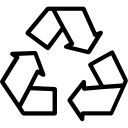
No waste
It’s easy being green with our pre-ordered meals and recyclable materials. All our meals are served in recyclable containers and with compostable cutlery.
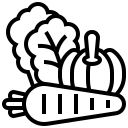
Fresh and affordable
All Food Village meals are competitively priced with items starting at only €0.49. Heated fresh at School.



